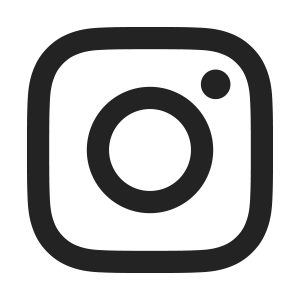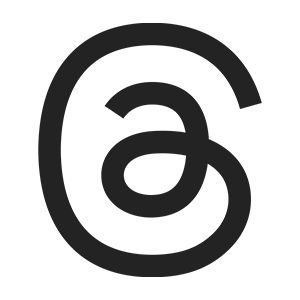International Students & Scholars / Health Insurance

Health Insurance
In order to meet health insurance requirements for international students, California State University Fullerton (CSUF) requires all enrolled F-1/J-1 international students to purchase the CSUF International Student Health Plan administered by Gallagher Student Health & Special Risk before registering for classes. No alternate health insurance plans are accepted. Certain government sponsored international students may be exempt from this requirement, depending on documentation submitted to CSUF. Please see below for additional information.U.S. citizens, U.S. permanent residents and non-F-1/J-1 international students are not eligible to purchase this plan.The comprehensive insurance program includes coverage for accidental injury/sickness, medical evacuation, and repatriation and is also valid when traveling outside the United States.
How to Purchase CSUF International Student Health Insurance
Depending on your study program, you may purchase the health insurance in different ways:
- One payment: coverage for one year, August 1 to July 31
- Split/Two payments:
- Fall coverage: August 1 to December 31
- Spring/Summer coverage: January 1 to July 31
Term by term payment:
- Fall coverage: August 1 to December 31
- Spring coverage: January 1 to May 31
- Summer coverage: June 1 to July 31
Term by term payment:
- Fall coverage: August 1 to December 31
- Spring coverage: January 1 to May 31
Students who have applied or received approval for Post-Completion OPT have the option of purchasing the Anthem Student Health Insurance plan. Purchasing this plan is voluntary. Please note that STEM-OPT students are not eligible for this insurance coverage. Additionally, you must meet the following conditions:
- You must be currently enrolled in the student health plan for this university (or) within 30 days of your plan expiration date.
- You must have a valid EAD or I-797 receipt notice – document upload is required.
- You must maintain continuous coverage – no gaps in coverage are allowed.
- You are only eligible for the student insurance plan for a maximum of two quarters beyond graduation.
Coverage dates for each quarter are specified below. Be prepared to provide JCB with one of the following documents: copy of OPT Application, or copy of Form I-797 USCIS Notice Receipt, or copy of OPT EAD.
- OPT Quarter 1: August 1 to October 31
- OPT Quarter 2: November 1 to January 31
- OPT Quarter 3: January 1 to March 31
- OPT Quarter 4: April 1 to June 30
How to Purchase if Graduating Spring or Summer Term
Deadline to purchase: August 30
If you are graduating in a Spring or Summer semester and have applied for Post-Completion OPT and meet requirements 1-4 listed above, you can purchase Quarter 1 online on the Gallagher Student Health & Special Risk Websitebefore August 30. Please note you can only extend coverage for one additional quarter, which would be Quarter 2. To extend coverage, login to your Gallagher account and enroll. Deadline to purchase your health insurance renewal is November 30. No exceptions.
Coverage Dates for Spring/Summer Graduates
OPT Quarter 1:August 1 to October 31
OPT Quarter 2:November 1 to January 31 (Renewal Deadline = November 30)
How to Purchase if Graduating Fall Term
Deadline to purchase: January 30
If you are graduating in a Fall semester and have applied for Post-Completion OPT and meet requirements 1-4 listed above, please email GGB.JCB.Studentservices@ajg.comto purchase Quarter 3 before January 30th. Please note you can only extend coverage for one additional quarter, which would be Quarter 4. To extend coverage, login to your JCB account and enroll. Deadline to purchase your health insurance renewal is April 30. No exceptions.
Coverage Dates for Fall Graduates
OPT Quarter 3:January 1 to March 31
OPT Quarter 4:April 1 to June 30 (Renewal Deadline = April 30)
Steps to enroll
- Go tojcbins.com.
- TypeCal State Fullertonin the search box.
- Select your plan year, student category, and clickGo.
- Scroll down toStart Here. Select if you want to buy coverage foryourdependents that will be living with you in the U.S. (a spouse or children). If not, selectno.
- Select your coverage term. (The coverage term should correspond with your intended semester of attendance.)
- ClickDownload the Plan Brochureto download and save the details of the health insurance plan.
- Read theImportant Enrollment Information. If you agree, selectYes, I agree to the above informationand clickContinue to Next Step.
- Create an account, complete the form and pay with a credit card.
- Print the confirmation page and save a copy for your records.
- Go tojcbins.com.
- TypeCal State Fullertonin the search box.
- Select your plan year, student categorySemester Abroad/Exchange Students, and clickGo.
- Scroll down toStart Here. Select if you want to buy coverage for your dependents that will be living with you in the U.S. (a spouse or children). If not, select no.
- Select your coverage term. (The coverage term should correspond with your intended semester of attendance.)
- ClickDownload the Plan Brochureto download and save the details of the health insurance plan.
- Read theImportant Enrollment Information. If you agree, selectYes, I agree to the above informationand clickContinue to Next Step.
- Create an account, complete the form and pay with a credit card.
- Print the confirmation page and save a copy for your records.
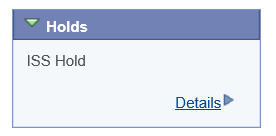
International Student Holds
International students on F1 or J1 visas will have a “International Student Hold” or "ISS hold" on their CSUF Student Account. Once international students purchase CSUF International Student Health Insurance, ISS will be notified of purchase and will remove the hold within 2-3 business days. The ISS hold will reappear before the next enrollment window as a reminder to obtain the required CSUF international student health insurance coverage.
Helpful tips: Please plan on purchasing the required CSUF international health insurance at least two weeks before you plan to enroll in courses. Avoid purchasing on Fridays or on the weekends.
Government-Sponsored Students
Government-sponsored students may be exempt from purchasing the Anthem Student Health Plan from Gallagher Student Health & Special Risk if they can provide documentation that their government will be purchasing a U.S. health insurance policy. If you are a government-sponsored student and believe you are eligible for an exemption, contact your financial sponsor to provide our office with a valid financial guarantee. Allow a few days for processing and adjustment of the ISS hold.
If your financial guarantees or home government scholarship has expired, you will see the ISS hold which will prevent course enrollment. Please contact your financial sponsor about providing both ISS and CSUF Student Business Services with a valid financial guarantee so that the ISS hold can be adjusted..

Using Your Health Insurance
Create your Anthem Account
- Go to https://www.anthem.com/ca/register/
- Select Student ID to register with your Campus Wide ID (CWID)
- Enter your first name, last name, CWID and Date of Birth and click Next
- Follow the instructions to finish creating your account.
Download the Sydney Health app
The Anthem Insurance Company does not print and mail medical insurance cards. By default, all cards will be electronic and can be printed or saved to your device. To access your card, follow the steps below:
- From your mobile device or tablet go to the App Store or Google Play and search for and download the Sydney Health app.
- Select Register. Enter your Member ID, which you can locate in your Anthem Account, as well as your first name, last name, and date of birth.
- Follow the instructions to finish creating your account.
-
With the Sydney Health app, you have instant access to:
- Your member ID card
- The Find a Doctor tool
- More information about your plan benefits
- Health tips that are tailored to you
- LiveHealth Online and 24/7 Nurse Line
- Student support specialists (through click-to-chat or by phone)
Questions about the app, please visit www.anthem.com/ca or call Anthem Student Advantage at 1-800-888-2108.
Please note that ID cards are available on your plan start date or 3 weeks after purchase, whichever is later. If you are unable to access your ID card and are getting error messages, it could be due to inaccurate enrollment information you provided to Gallagher Student Health & Special Risk. You can access your Gallagher account to verify the enrollment information, or you can contact Gallagher Student Health & Special Risk directly at 714-869-2961 or GGB.JCB.Studentservices@ajg.com.
Medical Care Options
Sick and need immediate help? If so, review our infographic which summarizes the information below.
Handouts
- What Should I Do If I Get Sick: visual guide to campus and off campus health services
- CSUF Anthem Plan Brochure: includes coverage period and rates, summary of benefits and more.
- Anthem's Four Simple Steps to Start Using Your Insurance
- Sydney Health App and Digital ID Flyer
- BlueCard PPO and Blue Cross Global Core: How to get care across the U.S. or outside the U.S.
- Anthem 24/7 NurseLine
Frequently Asked Questions
Yes, you can purchase the health insurance after you arrive to Cal State Fullerton. However, please note that you will not be able to enroll in any classes, until after you have purchased the health insurance and your ISS hold has been removed.
If you are unable to get a student visa and cannot arrive to the U.S., you may request a refund of the health insurance purchase by sending an email to ISS. Refund eligibility depends on when you purchased the health insurance and when you submit your email request for the refund.
- Deadline for refund requests of Fall or Annual Coverage purchased: September 1
- Deadline for refund requests of Spring or Spring-Summer purchased: February 1